They must be set in Arial at the same text size you use when composing your e-mails, and formatted as the illustration shows. Using our logo in the e-mail signature is optional. However, if you choose to add the logo, it should be placed as shown below.
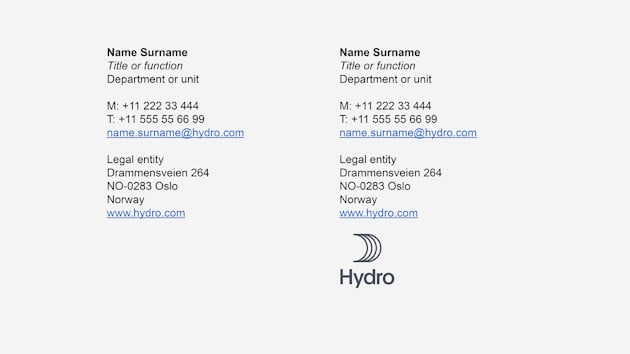
For a correctly placed and sized logo, please download and use this Hydro logo. Place it one line below the url as shown in the example above. Sufficient spacing is included in the logo file.
|
Name Surname M: +47 000 00 000 Legal entity |
Exceptions
For employees in North America, this is how the e-mail address should be set up. This also defines the information to be included on business cards.
Employees in United States
| Option 1 - No address | Option 2 - with address |
|
Name Surname M: +47 000 00 0000 Hydro Extrusion North America |
Name Surname M: +1 000 000 0000 Hydro Extrusion North America |
Employees in Canada
| Option 1 - No address | Option 2 - with address |
|
Name Surname M: +47 000 00 0000 Hydro Extrusion North America |
Name Surname M: +1 000 000 0000 Hydro Extrusion North America |
For Canadian employees and all employees who send email to recipients in Canada, you must include the following disclaimer below your email signature:
“If you no longer wish to receive emails from Hydro, please reply to this message with the word “Unsubscribe” in the subject heading.”
« Si vous ne souhaitez plus recevoir de courriels de Hydro, veuillez répondre à ce message avec le mot « Désinscrire » à la ligne objet. »
Using banners in e-mails
When using special customized banners in the e-mail signature, for instance a banner informing about our presence at a fair, always place the banner at the very end of the signature. If you use an e-mail signature with a logo, the banner should be placed below the logo. Make sure the logo has the required clear space. Do not use more than one banner at the time.
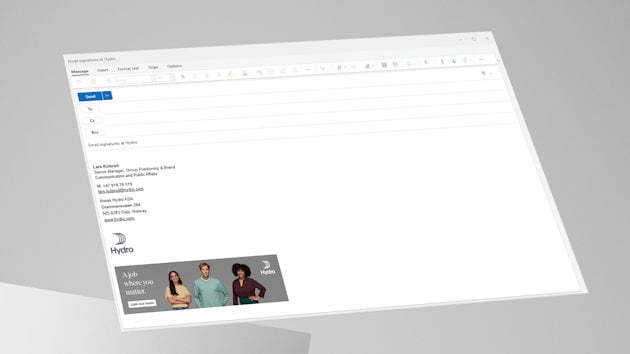
Updated: 11 July 2024